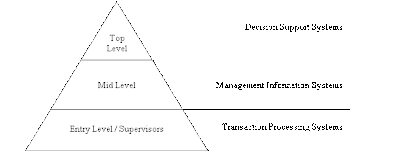Introduction
After globalization, multinational companies start to spread their share all over the world. Whether to know where are the demands for the products and services or the need for creation of demand. These companies use Information Technology to maintain that huge business information.
Few years ago, when computers were expensive, many companies could not afford to invest in these machines. At that period, only large companies invested heavily in computers and information system. Now, price is no longer an issue. Every company, large or small has the tendency to introduce computer department in their organization to get competitive advantages by utilizing management information system effectively and efficiently.
In Bangladesh, the companies are growing rapidly in the market share and it is highly necessary for them to introduce a new department of information technology or to update their existing information system competing with their current business activities.
Organ gram
We design simple organizational structure, which contents very common departments like as departments existed in any types of business organization. Here, Chief Executive Officer (CEO) is the most superior person in the organization. Under CEO, there are six departments such as, administrator, production, marketing, human resource department, finance & accounting department and MIS department. Again, each department contends General Manager (GM), Manager and other personnel in descendant. However, in the below picture it does not show a clear hierarch of each department. Because we concentrate more on he point to explain the utilization of information technology in an organization rather than the activities of employees.
There are three types of information system, which are used at three traditional levels in this organization.
1) Transaction Processing Systems - TPS.
2) Management Information Systems - MIS.
3) Decision Support Systems - DSS.
Transaction Processing Systems
TPS were among the earliest computerized systems. Their primary purpose is to record, process, validate and store transactions that take place in the various functional areas of a business for future retrieval and use. The six steps in processing a transaction are given below:
1. Data Entry: To be processed, transaction data must first be entered into the system. There are a number of input devices for entering data, including the keyboard and mouse.
2. Data Validation: Data validation is an essential step in transaction processing. It ensures the accuracy and reliability of data by comparing actual data with predetermined standards or known results. There are two steps in validation: error detection and error correction.
3. Processing and Revalidation: Once the accuracy and reliability of the data are validated, the data ready for processing. There are two ways to process transaction: Online and batch mode.
Online transaction processing (OLTP) - It is almost instantaneous processing of data. The term online means that the data input devices is directly linked to the TPS and therefore the data are processed as soon as it is entered into the system. The input devices may be at a remote location and be linked to the system by networks or by telecommunications system.
Online transaction processing (OLTP) - It is almost instantaneous processing of data. The term online means that the data input devices is directly linked to the TPS and therefore the data are processed as soon as it is entered into the system. The input devices may be at a remote location and be linked to the system by networks or by telecommunications system.
Batch processing - in which transaction are accumulated over time and processed periodically. Batch processing may be done on a daily, weekly, or monthly, or any other time period appropriate to the given application. For a example, a company may process the travel expenditures of the employees on a monthly basis, whereas sales may be processed at the end of each day.
4. Storage: Processed data must be carefully and properly stored for future use. Data Stored is a critical consideration for many organization because the value and usefulness of data diminish if data are not properly stored.
5. Output Generation: Once data has been input, validated, processed further, either to generate additional information or to present the same information in a different format. Some, examples of documents are invoices, paychecks, purchase invoices, sales receipts and job orders. Whereas a report is a summary of two and more transactions.
Computer output need not always be presented in hard-copy form, but can also appear on computer screens and panels. Such as soft-copy presentations are known as forms.
6. Query Support: The last step in processing a transaction is querying (asking questions) the system. Query facilities allow users to access data and information that may otherwise not be readily available. For example, a sales manager may query the system for the number of damaged items in a given store.
Management Information Systems
MIS are general-purpose, well-integrated systems that monitor and control the internal operations of an organization. They provide middle managers with vital information necessary to make tactical decisions and to assess the impact of daily operations on the long-range goals of the company. The input to an MIS comes primarily from TPS and other sources within the company. The output of an MIS takes the form of summary reports and exception reports. A summary report accumulates data from several transactions and presents the results in condensed form. For example, a bank manager may get a summary report listing the total dollar amounts of deposits and withdrawals made the previous day. An exception report is a report that outlines any deviations from excepted output. The primary purpose of an exception report is to draw the attention of middle managers to any significant differences between actual performance and expected performance.
Decision Support System
DSS are interactive, well-integrated systems that provide managers with data, tools and models to facilitate semi-structured decisions or tactical decisions. A DSS accesses and processes large volumes of internal as external data and integrates them with various decision-making models. Internal data are often downloaded from the TPS or from other information systems. External data may come from a wide variety of sources. Such as external database maintained by government agencies or private companies.
The alternative generated by a decision maker can be further analyzed using "what-if" analysis which assesses the impact of changes made to input or output variables.
Database Architecture
In this architecture, we use two master storages that contend same data for keep the data secure (by using RAID 1, which is explained below in the next paragraph). These master storages are central database of the organization. On the other hand, every department carries their own storage called slave data storage. Again, in every department, there are some users. Every individual has different kind of authorizations to access this database. Someone just can read the data, someone can enter data to the master storage and so on.
If our data is one disk, that is good. If our data can be copied across, two disks, so that either disk can break or we do not lose data that is better. This concept is called Redundancy and the type of setup is called RAID (Redundant Arrays of Inexpensive Disks). There are some different types of RAID, but we use RAID 1 in our database.
RAID 1 is disk mirroring or duplexing. In disk mirroring, two SCSI drives of the same size connect to the RAID connector card, but the computer sees them as one drive.
Inter-Linage of Each Dept
In this picture, we bring a clear concept about the entire linkage of each department; in every department has a hub, which is connected with a switch.
In this picture, we bring a clear concept about the entire linkage of each department; in every department has a hub, which is connected with a switch.
This is a Distributed database, which is a database, distributed over single or multi-vendor computer hardware located in different geographic areas. In an ideal distributed environment, a user in a given location can access any database, on any hardware, located any where on the network.
Linkage with Internet
We just not keep the linkage in the boundary of the organization. The master server is connected with the internet. Therefore any user, inside or outside of the organization, can access the database at staying any place of the world. On the other hand, a Firewall is installed on the master server to keep safe the entire database system from virus or unauthorized persons.
We just not keep the linkage in the boundary of the organization. The master server is connected with the internet. Therefore any user, inside or outside of the organization, can access the database at staying any place of the world. On the other hand, a Firewall is installed on the master server to keep safe the entire database system from virus or unauthorized persons.
Intra Departmental Network
Computer of the department are arranged by using Topology and cable. Topology is the geometric configuration of devices on a network. There are three popular network topologies: bus topology, ring topology and star topology. Here, the start topology and twisted pair cable are chosen to setup a department.
Star Topology - With start topology, a central host computer receives messages and forwards them to various computers on the network. For one node to communicate with another node on the network, the central controller establishes a circuit, or dedicated path, between the two.
Twisted pair - A twisted pair consists of two insulated stands of copper wire twisted together. An ordinary cable consists of a number of twisted pairs, grouped together and enclosed in a protective sheath. Twisted-pair cable is one of the most popular telecommunications media for phone lines and computer networks.
Technical Foundations of Information Systems
The technical foundation of entire information system is classified into three groups, such as, software or network applications, operating system (OS) and the types of computer.
The technical foundation of entire information system is classified into three groups, such as, software or network applications, operating system (OS) and the types of computer.
Master Server | Master Database & Slave Database (Back End) | Client System (Front End) | |
Software And Network Application | § Send-Mail § NIS § DNS § DHCP § Telnet Server § HTTP | § Oracle | § DBMS § SQL § Microsoft Office § Microsoft Access § Microsoft Excel § Office automation |
Operating System | § Linux | § Linux | § Microsoft Windows 2000 Professional § DOS |
Computer Type | § Mainframe Computer | § Minicomputer | § Microcomputer § Laptop § Notepad |
Most client-server system has front-end and back-end software. Front-end software is designed to make the system easy for the end-uses. Back-end software is designed to help programmers and network administrators.
System Upgrading
Usually the software vendors upgrade and maintain components in accordance with the desires and needs of the greatest segment of their existing and potential customer base. On the other hand, the new system has been proposed is completely depending on the application software which will provide all the requirement of the personnel of the foreign exchange division. The procedures of each activity of this division is very changeable with the rules and regulation. For the reason, keeping upgrading process for the new system is much required.
To keep upgrading process for a system, the analyst has to concentrate to designing phase of that system. Because, it will ensure how efficiently and easily the system can be upgraded. However, the possibility of upgrading completely depends on the system development or implementing phase, when the application programmer writes the programming code, when the database designer and programmer designs database model and define the data definition language, and when the web programmer creates the web pages.
Figure shows how the upgrading process will be conducted. It is an abstract concept of the system upgrading process rather than the technical process. This process will be followed by the system analyst to find the technical process of system upgrading process at the time when the new system is being developed.
Open Systems Intercommunication (OSI)
One of the most widely used network architectures is the open systems interconnection (OSI), developed by the International Standard Organization (ISO). The OSI is popular because it uses a seven-layered functional approach to achieve the primary goals of network architecture: modularity, simplicity, flexibility and openness.
Layer 6 (Presentation Layer) - It deals with the way different systems represent data. For example, Layer 6 defines whet happens when it tries to display Unix-system data on an MS-DOS screen.
Layer 5 (Session Layer) - It handles the order of data packets and bidirectional (two-way) communications. The session layer is to break a single large document into several smaller documents, packaging them and labeling the order in which the packages should be opened.
Layer 4 (Transport Layer) - It is concerned with ensuring that mail gets to its destination. If a packet fails to get to its destination, Layer 4 handles the process of notifying the sender and requesting that another packet be sent.
Layer 3 (Network Layer) - It provides an addressing scheme. If we send someone a letter, we use a street address that contains a ZIP code because that's what the post office understands. When a computer sends a data packet, it sends the packet to a logical address, which is like a street address.
Layer 2 (Data Link Layer) - It, by contrast, isn't physical. This layer represents a set of rules governing the actual delivery of physical mail - pick up here, prop off there and so forth. This is where the rules for Ethernet, Token Ring, FDDI, ATM and so on are stored.
Layer 1 (Physical Layer) - This layer is concerned only with the physical aspects of the network, the cards, wire and concentrators that move data packets.